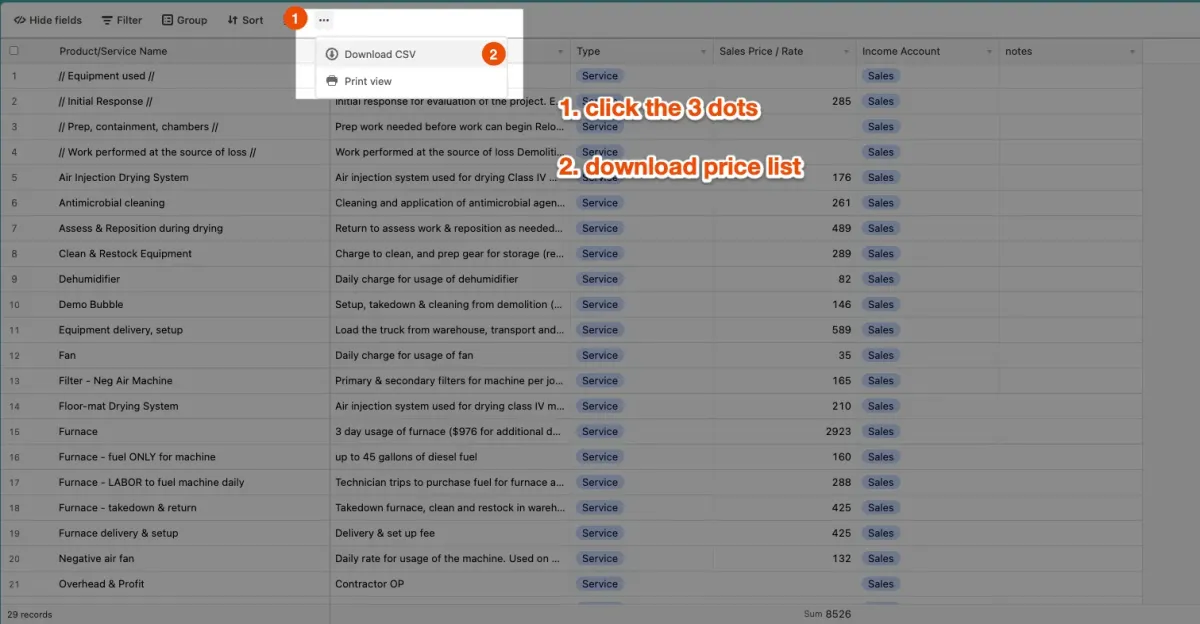Follow the steps below to upload our price list into your Quickbooks account!
Step 1 - Watch the video below:
Watch the video
See instructions below
Download price list as CSV
Upload CSV to Quickbooks
Instructions:
Click the three buttons on the CSV below
Click Download CSV